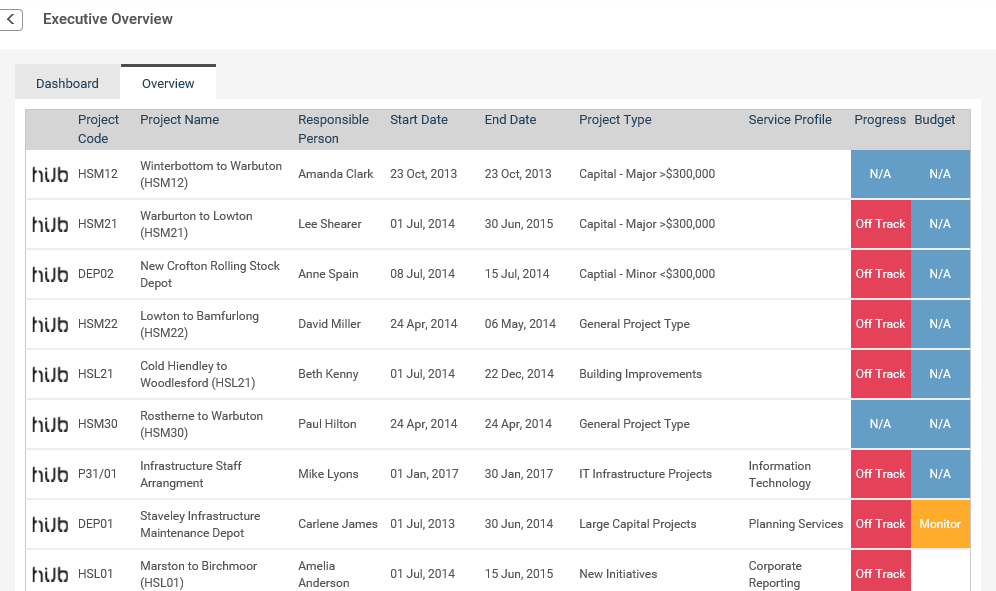
The executive overview section will provides a detailed summary of the projects for the selected hierarchy.
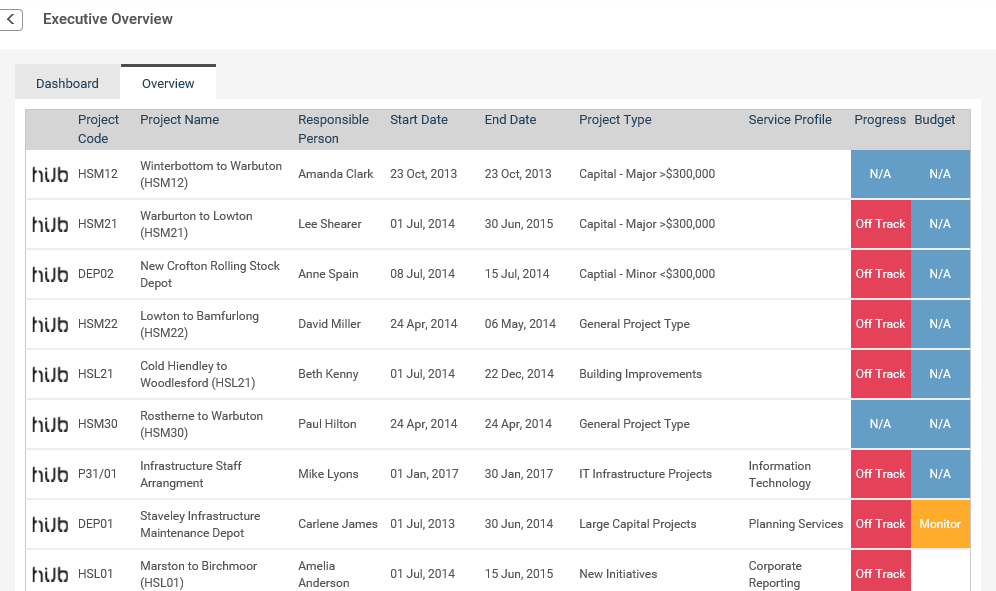
‘Overview’ tab will display below given information for projects:
|
Field |
Description |
| Hub | Click on the 'Hub' icon to navigate to the default hub area in a new tab. |
| Project Code | Displays the project code for the project. Project Code is referred from ‘Project Ref’ field within ‘Project Details’ object. Project code is hyperlinked. Clicking Project code will navigate you to the Project Detail object within the workflow in a new tab. |
| Project Name | Displays the project title for the project. Project Name is referred from ‘Project Title’ field within ‘Project Details’ object. |
| Project Owner | Displays the project owner for the project. Project Owner is referred from ‘Owner field within ‘Project Details’ object. |
| Start Date |
Displays the project start date. Start Date is referred from ‘Timeframe’> ‘From’ field within ‘Project Details’ object |
| End Date | Displays the project end date. End Date is referred from ‘Timeframe’> ‘To’ field within ‘Project Details’ object. |
| Team | Displays the service profile which the project is linked. |
| Project Category | Displays the project category for the project. Project Category is referred from ‘Category’ field within ‘Project Details’ object. |
| Progress | Displays the overall project progress for the project. The cell will be highlighted in the colour relevant to the project performance. |
| Budget | Displays the overall budget progress for the project. The cell will be highlighted in the color relevant to the budget performance. |
Copyright © 2014-2015 CAMMS Online Help. All rights reserved.
Last revised: November 26, 2017